week16 <<
Previous Next >> WEEK17
Fossil
step1 download Fossil 存到 Y 槽
step2 打指令
1. G:\cd2021\kmol2021_spring_v2\kmol2021_spring_v2\data\tmp\W16\fossil>
2. fossil clone https://40823111@fossil.kmol.info/u/cda cda.fossil
3.mkdir cda
4.G:\cd2021\kmol2021_spring_v2\kmol2021_spring_v2\data\tmp\W16\fossil\wd\cda>
5.fossil open ./../../cda.fossil
6. 確定有fossil的檔案 然後把倉儲的資料cd2021裡面的東西全部複製到cda的目錄下
7.fossil add .
8.fossil commit -m"檔案名稱 "
9.確定推上去就成功了
10. 開啟網頁 https://fossil.kmol.info/u/cda/doc/trunk/index.html
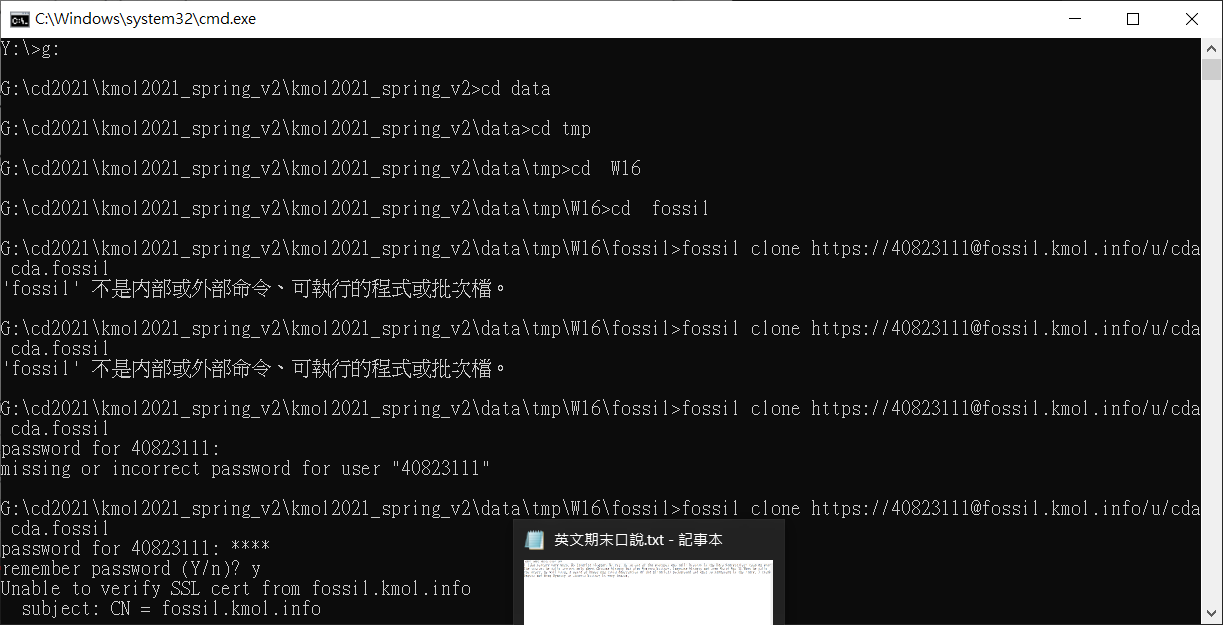
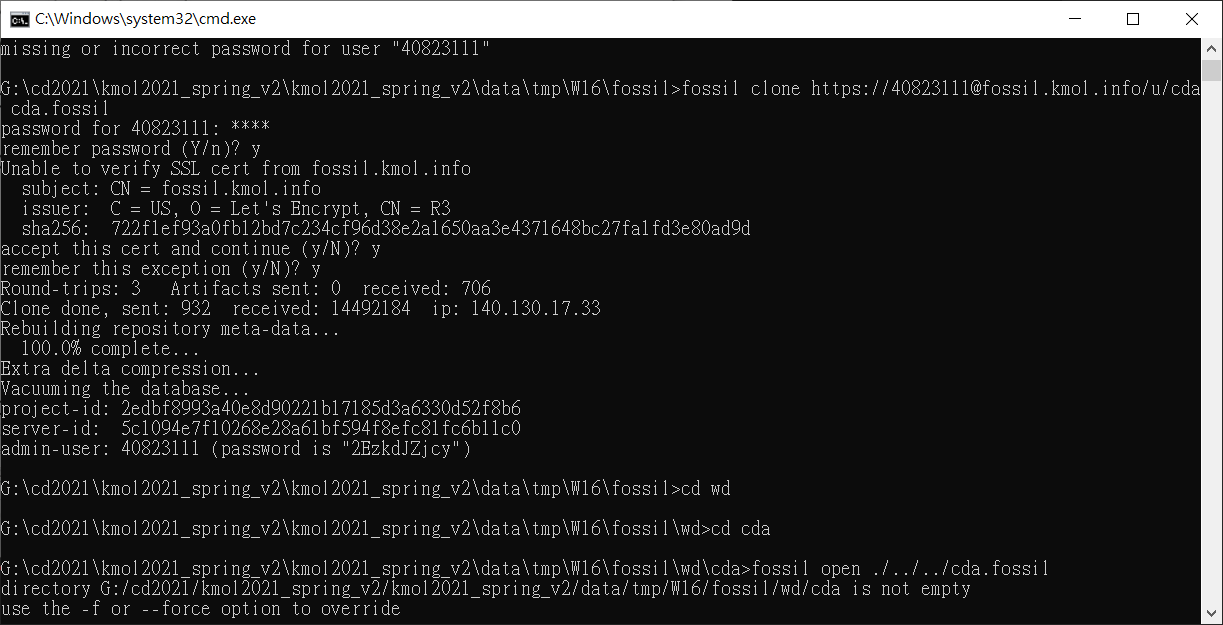
week16 <<
Previous Next >> WEEK17